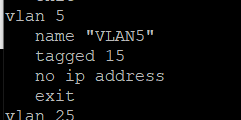
增加
Aruba-3810M-16SFPP-2-slot# conf t
Aruba-3810M-16SFPP-2-slot(config)# vlan 99
移除
# no vlan 99
show VLAN information
# show vlan
untagged/tagged就是在Cisco上之switchport access vlan x/switchport mode trunk
原先沒有untagged ports
# show running-config
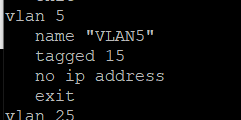
Aruba-3810M-16SFPP-2-slot# conf t
Aruba-3810M-16SFPP-2-slot(config)# vlan 5
Aruba-3810M-16SFPP-2-slot(vlan-5)# untagged 16
# show running-config
現在有untagged ports了,tagged的設法也一樣
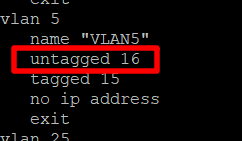
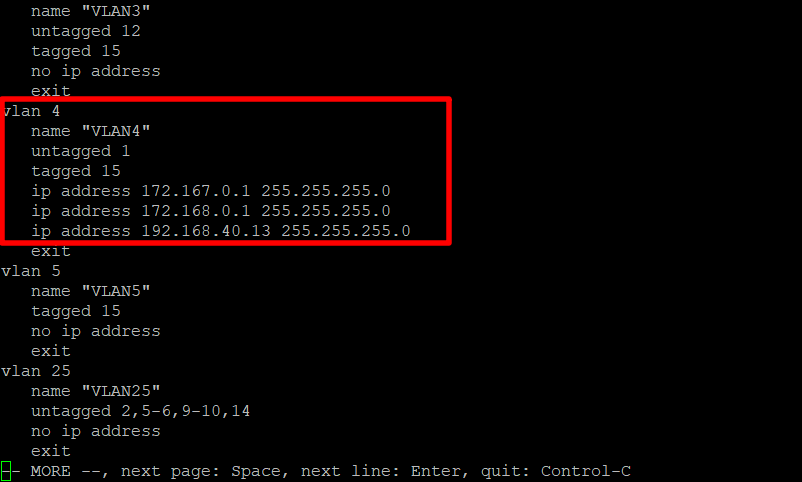
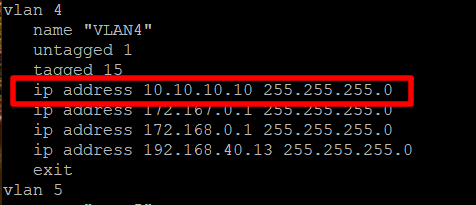
與加上management IP完全一樣,只差在要在欲移除的IP前加上"no",即可。
Aruba-3810M-16SFPP-2-slot(vlan-4)# no ip address 10.10.10.10 255.255.255.0
若要更改一個已存在的management IP(或者加上一個同網段的IP),會出現以下狀況,也就是同一網段只能有一個management IP。
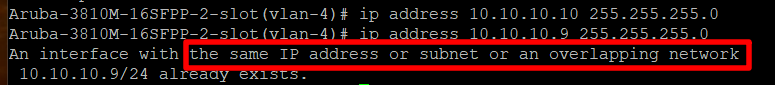
所以若欲更改IP(如以上192.168.40.13改成192.168.40.11)必須
先加一不同網段的IP(如以上的172.168.0.1),然後以此IP連入CLI(連線電腦可能需更改網路設定)。
再將192.168.40.13移除,再將192.168.40.11加入。
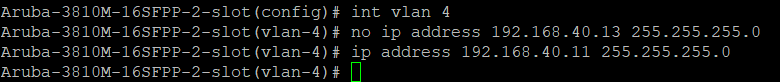
最後可以cdp檢查「被」連接的連接設備的IP以確認
#sh cdp neighbors detail
https://community.arubanetworks.com/t5/Wired-Intelligent-Edge-Campus/Configure-Interface-IP-on-Aruba-2930F/td-p/292993
在CISCO中VLAN,VLAN inetrface是不同的,但在aruba只有VLAN一詞
VLAN :為Layer2 指定某些ports給某VLAN
VLAN inetrface :為Layer3設定manage ip,route相關等等
To clarify a bit on the syntax for ArubaOS-Switch: there is only one VLAN context (as opposed to the split 'VLAN' and 'VLAN interface' used by Cisco, Comware, etc); this context is used for both L3 configuration as well as assigning the VLAN to ports.